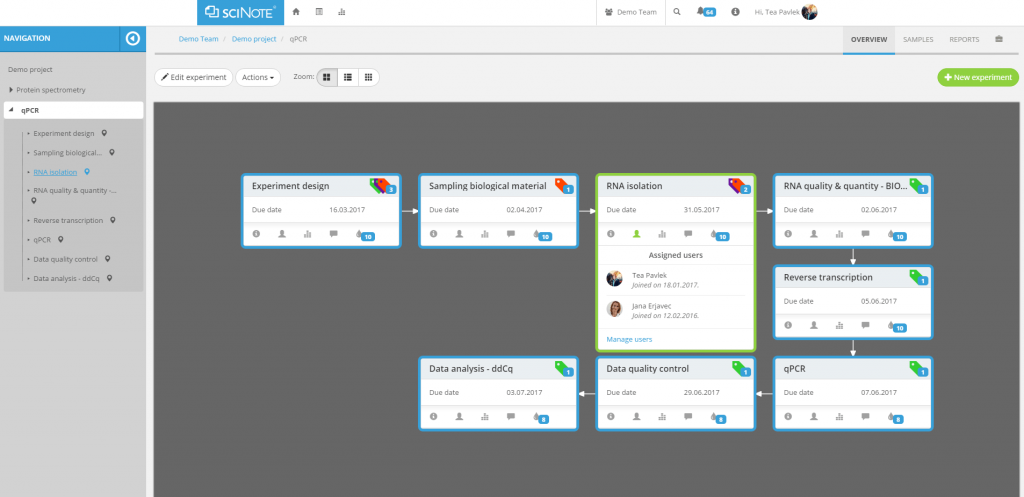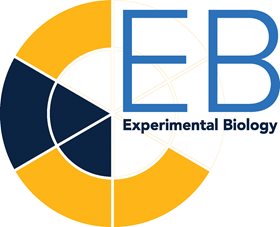The first thing that crosses most researchers' minds when they need to write a scientific paper, analyze results or create a presentation about their work would be opening one of the Microsoft Office programs. Microsoft Word, Excel and PowerPoint are as much a part of everyone's daily life and work as coffee or tea. These three programs are continuously improving, new functions are being added and the ways to use them are expanding.
Electronic lab notebooks are not only replacing paper notebooks, they are enabling scientists to manage projects and collaborate within the institution and internationally.
Publishing a scientific paper can quicky become a mess if your team does not coordinate properly. It is important to keep track of document versions and changes. From names of team members who made the changes, to dates and hours when changes were made. If possible, try to avoid sending files via email as it can quickly make things more confusing. Ideally, your team should keep all data in one place.
How can the integration between Microsoft Office Online and sciNote electronic lab notebook (ELN) help?
Let's describe it on one example.
Your team is collaborating on a project with en external team from another institution. sciNote ELN as a project and team management tool can enable members within your team, or both teams to define their work processes and assign specific team members to specific tasks. You can also set due dates to follow the project timeline effortlessly. Experiments can be private or shared. Every member has their role, with their own set of permissions. Supervisors can have complete overview over the activity logs of team members in real time.

Besides team and project management, experiments that you will need to perform can be defined as you wish. Adding tasks within each experiment and defining the protocols is completely flexible and allows you to create workflows in any way that suits you.

This is where integration with Office Online helps to solve one of the most important issues that can arize – collaboration on writing the content of a scientific paper i.e. making sure that all responsible team members are always working on the latest document version.

Integration allows your team members to upload and edit Word, Excel and PowerPoint documents to sciNote. No matter if you are working on your private files or shared files, changes are automatically saved as you type. Members of your team can invite responsible collaborators to review and co-author the files in real time, thus making sure that everyone is working on the latest versions. Again, activity of each member is recorded automatically.
Office Online supports the viewing of many major Microsoft Office file types, and editing of file types including .xlsx, .docx and pptx. Supervisors can have complete overview over the work, open the files and add comments in real time as well. You don't need to send numerous emails and reminders.

When ready, you can download the files or print them directly.

sciNote believes that team collaboration is a prerequisite for great research. Several features support this, including advanced notification system, smart annotations and now Office Online integration.
Regulatory compliance?
sciNote supports detailed activity logs of each team member and guarantees full traceability of your work. However certain teams and labs need to meet regulatory compliance. If you are one of them and need a solution that would help you meet 21 CFR Part 11 compliance, GLP, PCL, ISO 27001 or HIPAA compliance requirements, you can find more information about sciNote Premium here.
[tw_callout size="waves-shortcode" text="" callout_style="style2" thumb="" btn_text="Republish the article" color="#37a0d9" btn_url="https://scinote.net/blog/republish/" btn_target="_blank"]