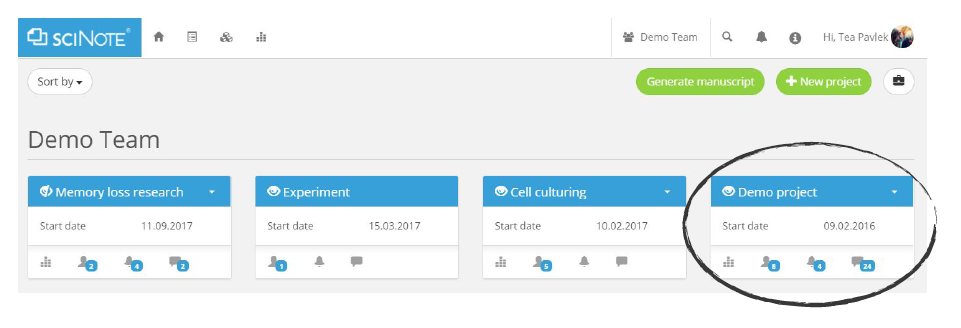sciNote team has set off on a tour. Since we are researchers by heart, we always like to follow the latest trends in science and speak to fellow researchers across the globe about how they perceive laboratory digitization. Here we answer 10 most frequently asked questions about electronic lab notebooks (ELNs) and sciNote.
I am concerned about using the software in the cloud, can you tell me more about that?
If you are using email, Google/Google Drive, Dropbox or any similar application, you are already using the software in the cloud. In a way, concerns about saving data in a cloud are somewhat similar to the use of credit, debit and current/chequing account bank cards in the past. There was a shift people needed to make to start using the bank cards rather than saving and carrying cash around.
Today, experienced cloud providers’ main aim is to store encrypted data in advanced data-centers with high security to prevent any unauthorized access. You are the only owner of your data and have full control over it. Cloud providers also maintain regular backup of your data and have recovery solutions in place. Also, when your data is safely saved on a secure cloud, you can retrieve it anytime from anywhere if something happens to your local computer. For example, you don’t have to worry about viruses that might affect your computer or backing up the research data you create. Another aspect of security arises when you need to collaborate with team members who work at different labs in different locations. Often there is a need to send different versions of files over email. Cloud can enable you to collaborate with all your colleagues and work on the same files without sending numerous versions around and potentially mixing them all up. Powerful and established cloud providers, such as Amazon, take care of backup and high level security at all times. They have the knowledge to handle the risks and crashes as fast and possible. On the other hand, if anything happens to your institution’s servers right at this moment, how sure can you really be that all your data is safe? And even if you can, in the case of major crashes, if your data is saved in a cloud, the cloud provider will be responsible for it. If your data is on your servers, you’re on your own. Both is good, local or web based, just make sure that when it comes to your data, you are always up to date with the modern security and backup technology.
What about data ownership?
The data always remains yours, even if you are using the cloud version of sciNote. You will always be able to download all the data.
What is the advantage of using electronic lab notebook over paper notebook?
There are many aspects in which digital notebooks have the advantage over the paper ones. One of the biggest advantages of electronic lab notebooks is the search function. You can easily find and access the stored data by simply typing in the keyword. Digital notebooks also enhance collaboration among researchers. Researchers can easily chose who they would like to share their data with and who they need to collaborate with on certain projects. Consequently, less time is needed to update information from meetings and project work is more efficient. Another important aspect of using the electronic notebook is complete traceability of users’ activity. Exact date and time is recorded alongside all actions users perform within the ELN. This is important because unfortunately, large amounts of information are lost each year due to our own inconsistency in keeping detailed records. Moreover, if a person leaves the laboratory, it is almost impossible to trace final experiment results back to the raw data. To sum up, some of the most important benefits of ELN over paper lab notebooks are: better traceability, powerful search, collaboration feature, data security and automatic reporting.
Is sciNote Electronic Lab Notebook web based?
sciNote is web based and it can also be locally installed. sciNote is hosted on Amazon Cloud on European servers. If you would like to host sciNote on other server (cloud provider), we can offer that as a custom service. Just send us an email to info@scinote.net.
Can I install it locally?
Yes, of course. Since sciNote is released under the Open Source License (MPL). That means that the code is publicly available. We do however recommend our Professional Support and Customization plans that will help you get sciNote up fast and keep it running smoothly. You can find the latest on GitHub. More information is available HERE.
Is sciNote really free?
Yes, the fully functional version of sciNote with 1 GB of storage space and one Team account is free. Each Team account has unlimited number of users. If you decide that you need to have more separated Teams, or you need more storage space, this will cost you $9/month, for which you get one additional Team and 100 GB of storage space. We will not change the initial free package into the one you would need to pay for. There are also no hidden costs that would arise after a couple of months of using sciNote.
How do you make money?
We make money with custom development of add-ons and by providing professional support. Our in-house IT team works closely together with our scientific team and is focused on the interoperability, affordability and ease of use of the software we develop.
Can I only use sciNote for lab work or is it useful for project management as well?
sciNote can be used to organize and manage your projects, experiments, protocols and collaboration of members within your team. The elements are designed to be flexible so you can easily use sciNote as a project management tool, or as a tool to define your work processes and plan your tasks alongside its general use for organizing lab work. If you are running a lab and you would like to know more on how sciNote can be useful for you, please don’t hesitate to contact us. We suggest that the best way would be a meeting with our scientific specialist. During the meeting you can describe your way of work, what you would like to achieve and discuss all possibilities of organizing your work within sciNote to meet your preferences.
Can I save different types of files in sciNote?
Yes, enables you to save different types of files in one place, from Word, PowerPoint, Excel, pdf, txt to export files from lab instruments, pictures etc. It enables you for easy access later on.
At the moment I am using Google Drive/Evernote/OneNote/Trello etc. How is sciNote different?
You can imagine sciNote as an easy-to-use solution that combines some of the best features that these software solutions provide, in a way that is suitable to manage laboratory processes – from protocols and samples to results and reports.
If you have any other questions, feel free to comment below, contact us or visit the sciNote frequently asked questions website.
Read More:
7 Best Electronic Lab Notebooks
[tw_callout size="waves-shortcode" text="" callout_style="style2" thumb="" btn_text="Republish the article" color="#37a0d9" btn_url="https://scinote.net/blog/republish/" btn_target="_blank"]