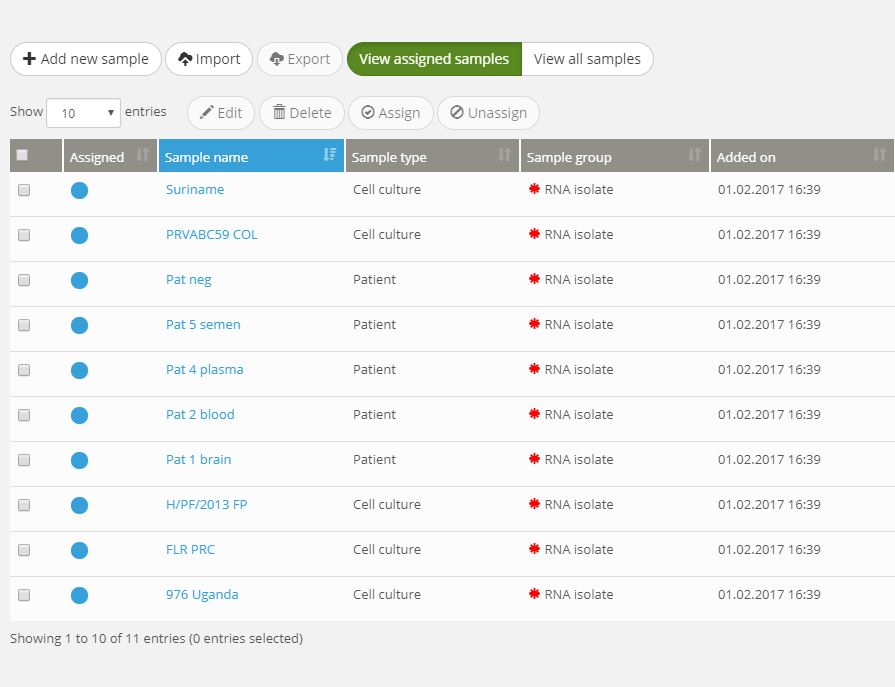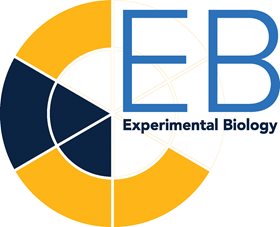It is extremely important to track which samples were used in which experiment. Not only to keep track of your current work, but also to keep reference long-term and even meet specific requirements when applying for grants or patents.
Missing data is a major issue that can significantly reduce the power of your research. More accurate and comprehensive your experiment records are, easier it is to eliminate any potential uncertainties and guarantee the integrity of your results. sciNote electronic lab notebook makes it easy by enabling you to create repositories to track your samples and other laboratory necessities such as reagents, instruments etc.
How can sciNote help?
Let’s start from the initial sciNote feature – Sample repository. If you have an existing list of samples, sciNote allows you to import them and create the sample repository. Once in sciNote, your samples can be assigned to specific parts of your experiments i.e. Tasks. In this way, you can track which samples were added, by whom, when and which experiment they were assigned to. If you need, you can add even more information about each sample, such as unique sample ID and other.

Now, with custom repositories it gets even better!
We realized that labs would need more than only a sample repository. Therefore, sciNote allows you to create personalized repositories and manage all kinds of laboratory necessities such as reagents, instruments, and plasmids for example. By creating custom columns, you can include information that is unique to each repository, such as validation date for instruments or expiration date for reagents. Custom Repositories in sciNote allow your Team to be up-to date with which chemicals are available or which plasmid they can use to perform their experiments.
Using and creating the Custom Repositories in sciNote is easy and intuitive. It offers flexibility so that every lab can adjust the repositories according to their own needs. Repositories are accessible via REPOSITORIES tab within each task or via general repository icon at the top left side of the dashboard. And no worries, you can import entire lists from excel as well!
More information about how to create and use Custom Repositories is available here.

We would love to hear your feedback!
Do you find custom repositories useful? Is there anything you would like to add or ask our team? Feel free to comment below.
[tw_callout size="waves-shortcode" text="" callout_style="style2" thumb="" btn_text="Republish the article" color="#37a0d9" btn_url="https://scinote.net/blog/republish/" btn_target="_blank"]