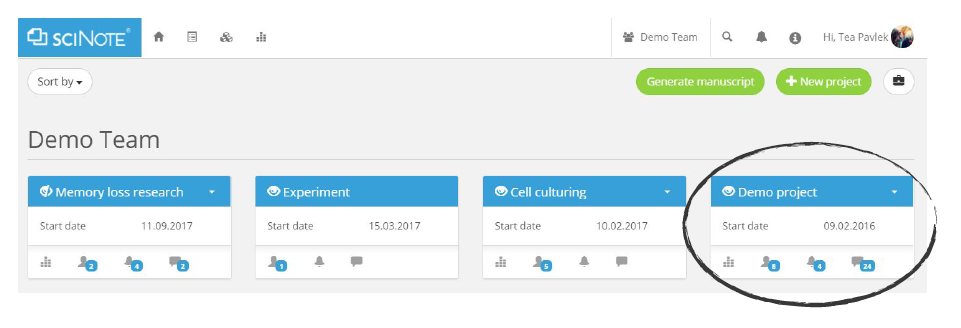If you are thinking about switching to an electronic lab notebook we recommend you to make a list of the most important features for you, your team and your lab. Below are a couple of suggestions to help you get started.
Most important electronic lab notebook features you would want to check before making a decision:
- Is the electronic lab notebook easy to use? How much time for implementation can you afford?
It is recommended to choose an electronic lab notebook that doesn’t require complex integration or intensive trainings before you are ready to use it. Digital notebook should be designed in an intuitive manner, to enable you to continue with your work without any downtime. Check out the website of the electronic lab notebook (ELN) that you are interested in. Mostly you will be able to find screenshots and videos that can help you get the basic feeling about how the software works. Some companies offer fully functional versions of the digital notebook for free and payments only apply if you need additional modifications or more storage space.
- Does the digital notebook enable search option that allows you to search through all your data and contents of the attached files?
Can you find your data easily? Are search results displayed in a comprehensive manner? Advanced search is actually one of the biggest advantages of ELNs compared to paper notebooks. It enables you to instantly find those results you saved a couple of weeks or a couple of years ago.
- Can you import different data formats e.g. .txt, .xls, .jpeg, .pdf, Microsoft Office, OpenDocument and other files?
The main purpose of digital notebooks should be to organize your research and replace your paper notebooks completely. This means that you should be able to save your notes, different file types, pictures, figures and everything else all in one place.
- Can you write and create reports within ELN?
Can you prepare your reports within the digital notebook? What is really useful is a fast and easy way to summarize your results for the PI, lab manager or grant. Nobody really likes to spend time on writing reports. If you often have to prepare for the meetings or summarize your work, ideally you would be looking for an ELN that can do that quickly and easily. Check out which options does the ELN enable when it comes to reporting? Can you gather specific data you would like to include in your report, edit it and print it? Is there any automated way for creating reports within the ELN? Is it easy enough for you to use it whenever you need it? How flexible is it? What kind of data can you include in your report if you create it within the ELN?
- Is there a limited or unlimited number of users and how organized is the user management within the digital notebook?
How big is your team? Would more people be using the digital notebook? Is it important that only certain people see certain data? It is recommended that you define your user preferences and restrictions and see if the ELN has the user management options that would suit your team and meet your levels of privacy, authority and organization.
- Define your budget: Are you looking for a free solution?
Do you have a certain budget for the electronic lab notebook? Some available options on the market use freemium models, others offer paid subscription, some are completely free. The most expensive is not always the most optimal in the case of software. What matters here is the quality of user experience i.e. whether you like the software, whether it meets your most important requirements, whether you can rely on the support team and whether you will be ok with using the software on the daily basis. You should be able to discuss all pricing details with someone from the support team. The support team should be transparent about it all so you know what to expect when it comes to initial and future costs.
- Cloud or local? What to choose?
Today, the vast majority of software solutions and applications we use operate in a cloud. This means that your data will be safely saved on remote servers by one of the established cloud providers, for example Amazon. Some ELN vendors also offer possibility to install ELN on your institution’s servers. It all depends on your or your institution’s preferences. It is possible that cloud solutions are not accepted by your institution due to the data safety regulations. In all cases local installation brings some additional costs, including additional support and maintenance costs. Features available for the local installation may also be different to those available in the cloud version.
- Can you easily print data from the digital notebook?
Most probably you won’t be able to avoid printing or signing reports completely, so it is useful to be able to print your data anytime you need it on paper.
- Can you export all your data?
If you ever decide to change the ELN vendor, it is very important that you can export your data in the format that is suitable for your further use.
- Does the digital notebook enable archiving of data?
It is important that your data is safely archived on a cloud or on the local servers. Around 17% of scientific data is lost each year. So make sure you can archive all your data to be able to retrieve it if you ever need it again, instead of completely deleting it.
What else is important to you? Feel free to expand the list. Make sure that you also filter your ideas between those that are the “must-have” and “nice-to-have”. No software is perfect, but out of 60 ELNs to choose from, there is at least one that fits your needs.
We also recommend you to read articles such as The 7 Best Electronic Lab Notebooks, to help you narrow down the list of ELNs.
To make your ELN research process easier, we have prepared the Excel Template - ELN Features Checklist, which you can download HERE.
[tw_callout size="waves-shortcode" text="" callout_style="style2" thumb="" btn_text="Republish the article" color="#37a0d9" btn_url="https://scinote.net/blog/republish/" btn_target="_blank"]